home 4 Work on files together Collaborate on presentations and docs — without emailing files back and forth. Just create a shared folder and add other people to it. When you edit a file in a shared folder, everyone instantly gets the latest version on their devices. Set up a shared folder On dropbox.com 1. Sign in to dropbox.com, and click on the Sharing tab on the left side of the window. 2. Choose New shared folder at the top of the window, select I ’d like to create and share a new folder, then click Next. 3. Enter a name for your shared folder, then click Next. continued
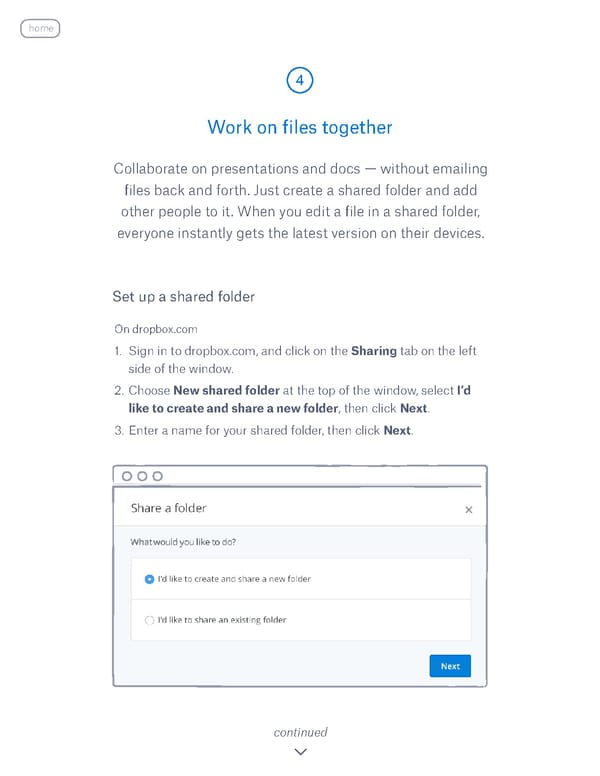 Get Started with Dropbox Page 6 Page 8
Get Started with Dropbox Page 6 Page 8