2/24/2018 S-1 Table of Contents Collaborate Comments and annotations. Dropbox comments and annotations marry content with the conversations and relevant context around it. Instead of being scattered across separate silos, such as email and chat, the editing and development of content are tied to a file. Users can give feedback on specific parts of files through a rich, innovative overlay on our web and mobile platforms. File activity stream. An activity feed lives next to every file preview on our web interface, telling users what’s happening with a file. The feed shows when someone opens a file, edits a file, or shares a file. Notifications. We use realtime notifications across all our channels—web, desktop, email, and mobile—to keep users uptodate on what’s happening with their work. Users can choose to be notified when someone opens, edits, shares, or comments on a file, or adds a file to their shared folders. These notifications keep collaborators in sync without having to open the file or doc. Viewer information and presence. On both file previews and Paper docs, Dropbox shows users in realtime who’s viewing a doc and when a doc was last viewed by other users. On desktop, the Dropbox badge is a subtle overlay to Microsoft Word, Excel, and PowerPoint that lets users know if someone opens or edits the file they’re working in. The Dropbox badge gives users realtime insight into how others are interacting with their content, bringing modern collaboration features often found only in webbased documents to desktop files. Secure Security protections. We employ strong protections for all of the data on our platform. • Encryption. Dropbox file data at rest is encrypted using 256bit Advanced Encryption Standard, or AES. To protect data in transit between Dropbox apps such as desktop, mobile, API, or web and our 103 https://www.sec.gov/Archives/edgar/data/1467623/000119312518055809/d451946ds1.htm 111/235
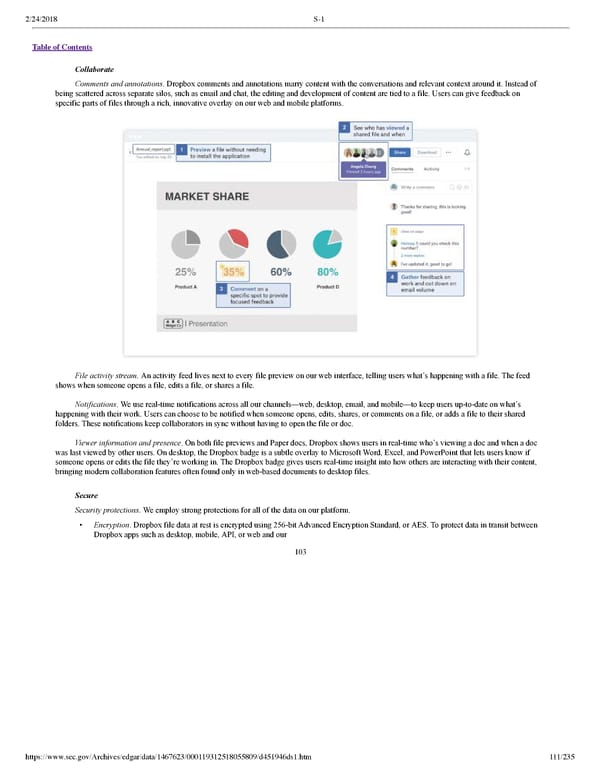 Dropbox S-1 | Interactive Prospectus Page 110 Page 112
Dropbox S-1 | Interactive Prospectus Page 110 Page 112