2/24/2018 S-1 Table of Contents Shared links. Users can share files and folders with anyone, including nonDropbox users, by creating a Dropbox link. Once created, the link can be sent through email, text, Facebook, Twitter, instant message, or other channels. The recipient can view the file with a rich preview or see all the files in a shared folder. Dropbox Professional subscribers and Dropbox Business teams can set passwords and expiration dates and specify whether recipients can comment on or download the files. Showcase. Showcase gives users a way to present their work to clients and business partners through a customizable, professionally branded webpage. Users can display visual previews of multiple files on the same page and add relevant context with introductory text and captions and an introduction. Showcase also lets users track how recipients engage with their content, including analytics on who has viewed, commented, or downloaded content on a perperson and perfile basis. 101 https://www.sec.gov/Archives/edgar/data/1467623/000119312518055809/d451946ds1.htm 109/235
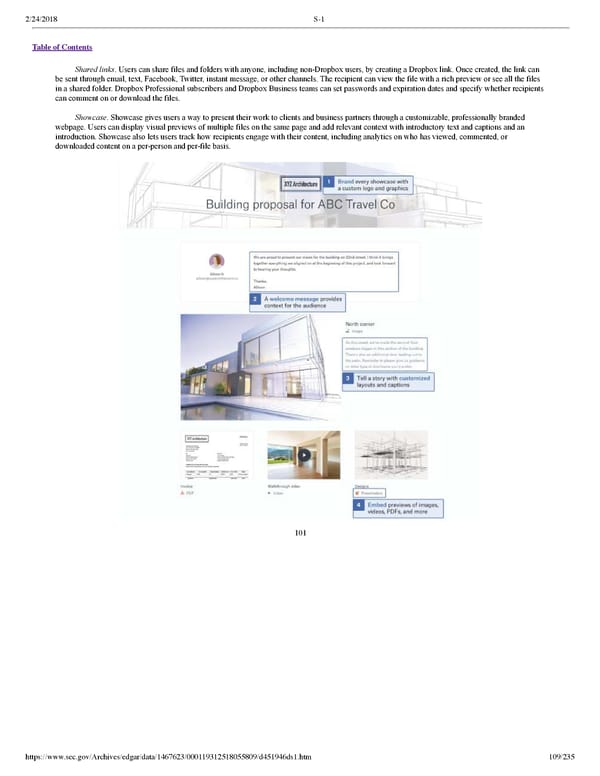 Dropbox S-1 | Interactive Prospectus Page 108 Page 110
Dropbox S-1 | Interactive Prospectus Page 108 Page 110